故障现象:
1、第一次,从硬盘正常office 2007版本安装过程人工中断过一次。
2、第二次,安装过程出现Osetup.DLL digital signature does not validate or is not present错误。无法继续。
解决:
1、留意错误出现的路径,比如是:D:\Office\Enterprise.WW\Osetup.DLL
2、找到这个目录:D:\Office\Enterprise.WW
3、里面有一个 Enterprise.WW.cab 文件,大约265M左右
4、用winrar打开这个cab文件。提取里面的 osetup.dll 文件
5、用提取出来的文件覆盖 D:\Office\Enterprise.WW 目录下的同名文件即可。
English version:
1. Copy all the setup files from your dvd to a good folder in your hard disk, name it like OFFICE 2007 setup.
2. Run the setup. Of course it would say error, like: “D:\Enterprise.WW\Osetup.DLL digital signature does not validate or is not present” or anything like that. Take note of the folder from where it is indicated. Here in my example it is D:\Enterprise.WW
3. Explore the folder indicated (in this case it is D:\Enterprise.WW. This time you MUST HAVE INSTALLED Winrar. If you have Winrar installed, look for a CAB file with a WW in its name. Since it is CAB extension, Winrar will see it as a compressed file. I my case the CAB file is named EntreWW.cab
4. Now open the WW cab file or EntreWW.cab with Winrar and look for the OSETUP.DLL file. Extract it in your desktop or wherever. Then copy it and overwrite the corrupted osetup.dll from within the original folder or in my case D:\Enterprise.WW\
5. Run setup again and hopefully it will work like a charm. Yun lang. 🙂
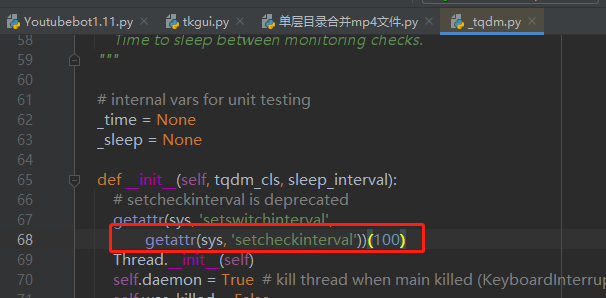
 A09的微博
A09的微博
匿名
😀 Thanks.